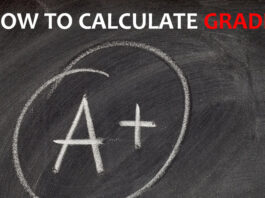Want to learn how to deactivate your TikTok account? Then this article is for you. For the past years, TikTok has served its purpose has becoming of the top most used app in the social media industry, providing a lot of advantages and services to its users. Many people have used this platform as a means of expression of who they are, and what they like and even to chase the dreams they had lost.

What Does Deactivation of TikTok Account Mean?
Deactivating your account is not the same as deleting your account. They may have similar effects and perceptions from the public as both would make your account not visible to the public. Unlike deleting your TikTok account which is a rather permanent solution, deactivating your account:
- Would safeguard all your data in case you decide to reactivate the account again. thf iuhib ghvhgv h hgvhh ghv
- All the messages or chats you previously had with others may remain visible to them.
- Every duet and stitch you make with your videos may remain visible to others.
- You also won’t have access to your account but your data will be safe.
- Your content and profile will be invisible to the public.
I am sure you now understand what will happen when you delete your TikTok account.
Reasons Why Users Want to Deactivate Their TikTok Account
Although deactivating your TikTok account seems like a bold step to take, I am sure you would have your reasons for it. Here are some common reasons why someone would want to deactivate their TikTok Account:
- At times TikTok can be a strain on someone’s mind with all the commotions between content creators or with other users on the app. This could be some reason for some deactivating their account, to just take a break.
- Someone could also deactivate their account as a way to cut off distractions and focus on the task at hand. TikTok has a lot of fun videos to watch but sometimes these videos take users attention from finishing important tasks.
- At times the content shared by others on the app could be emotionally stressful to other users on the platform which disrupts their mental health.
- Others may be pushed to live a fake life, when struggling, because of the extravagant lifestyle of other users on the platform. When the pressure to showcase a perfect face gets too much, one may deactivate their account to take a break.
- Someone could also be urged to start over and start fresh by creating a new account without losing important data from the old account.
- One could also feel oppressed by the content of other users. Either boastfully bragging of their riches or wrecking of expensive items, this content could make others feel depressed that they lack these things.
- When a user is being bullied by others on the platform, it could lead to one deactivating their TikTok account.
The above are most of the reasons behind the deactivation of TikTok accounts by users.
Possible Actions to Take Instead of Deactivation of TikTok Account
Deactivating can be seen as a hasty step towards your TikTok account. Before you proceed to deactivate the account, you could:
- Report or block any user who poses a nuisance to you
- Select the type of content that comes up on your TikTok page using restricted mode.
- Make your account private, so that before anyone can follow your account, you must approve it first.
- Turn off notifications to reduce distractions when having time off the app. Some people jump to TikTok in the middle of work just because of a notification.
- Delete the app temporarily if you feel it is taking up all your time.
- If you need a break from the general public, as a content creator, you could just log out of the app.
These are more humane ways to handle your problems on the TikTok platform.
Backing Up Data Before Deactivation
Before deactivating your account, it is still advised to back up your account to add an extra layer of confidence that you will still have all your data. Things included in your data are the following files below:
- Username you used
- All your videos.
- Your privacy settings.
The files you back will only be related to you. Files that may expose the privacy of others would be excluded from the backup
How To Back Up Your Account
Your data has been assured safe by TikTok when you deactivate your account. If you still feel the need to back up your TikTok account
- Enter your TikTok app.
- Tap on the profile at the bottom right corner.
- Tap on the menu, three black lines at the top right corner.
- Tap on the settings and privacy.
- Proceed to tap on the Account.
- Select the download your data options and then proceed to tap on request data.
It could take some time before the file containing all your data will be created but when ready, redo the steps until you see download data.
How to Deactivating Your TikTok Account
Deactivating your on TikTok is a straightforward task but make sure that you have some reconsideration before attempting to go further with the actions. To deactivate your TikTok account:
- Make sure you have the app installed on your phone, if not download it on your corresponding Play Store or App Store.
- Tap on the app to open it.
- Tap on the profile me at the bottom right corner.
- Tap the menu button with three black lines at the top of the app page.
- Tap on the settings and privacy option.
- Tap account and then proceed to tap on deactivate or delete option.
- Tap deactivate your account.
- Follow the on-screen instructions to deactivate your account.
Now you have deactivated your account and temporarily separated yourself from the long-term service offered by TikTok.
What to do When you Mistakenly Deactivate your TikTok Account
In case you might have deactivated your TikTok account by mistake, no need to panic. You can easily reverse the deactivation by reactivating your account. To do that, simply follow the steps below:
- Open the TikTok app on your phone.
- Login into you is a TikTok account.
- Tap on Reactivate and then you’re back.
Now you have your account back and can resume from where you left things.